Storing Your Github Authentication Token on Ubuntu (workaround)
This is something that has always annoyed me, but ever since github changed their authentication methods I've never been able to successfully cache/store my github authentication tokens for pushing/pulling from repositories.
None of the key storage/auth methods worked for me after multiple attempts... so here is my workaround for quick token usage that suits me just fine.
Install AutoKey

Create a macro with your key
For this I used the macro ctrl+j but you can set anything you want.
Click New -> Phrase

2. Paste your token in the field, set your hot key, click save.
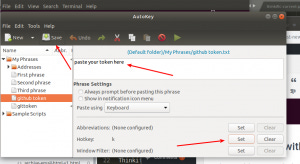
That's it! Now in your terminal when you get prompted for github credentials simple hit your hot key (

